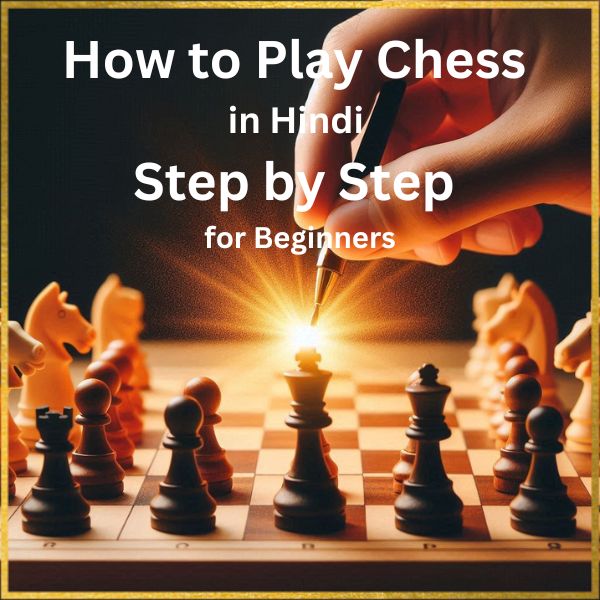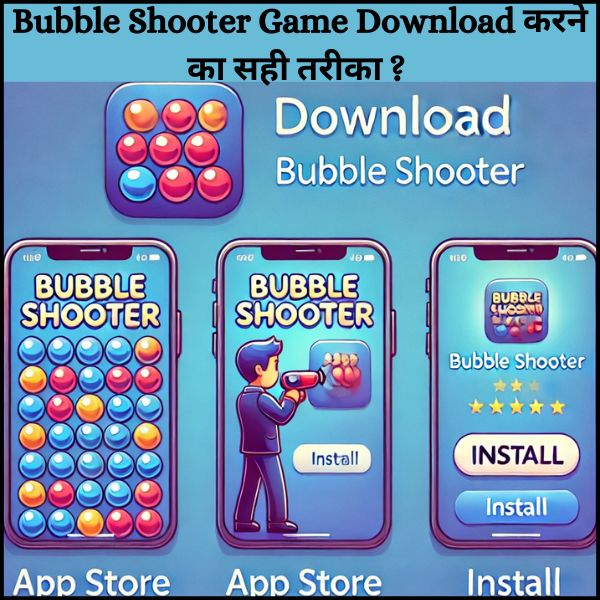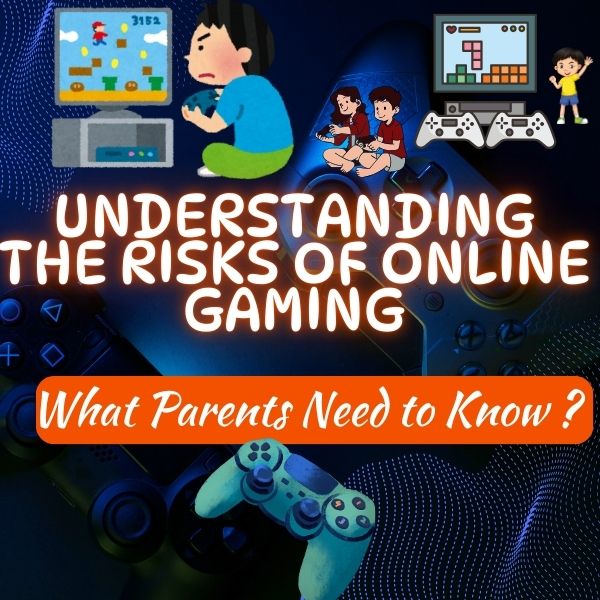Parental controls are crucial for managing children’s online gaming experiences, ensuring their safety, and promoting healthy gaming habits. Here’s an overview of key features and examples of how these controls can be applied across different platforms for Protecting Kids Online:
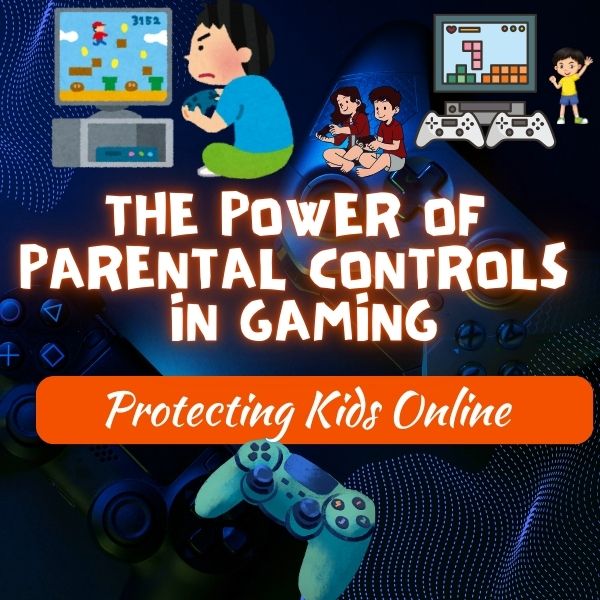
General Benefits of Parental Controls
- Content Filtering
- Example: A parent can block access to games rated for older audiences on an Xbox console, ensuring that their 10-year-old only plays age-appropriate games like “Minecraft” or “LEGO Star Wars.” This prevents them from accidentally accessing more mature content, such as violent or horror-themed games.
- Time Management
- Example: On a PlayStation, parents can set a daily gaming limit of two hours. If the child tries to play beyond this time, the system will automatically restrict access, helping to prevent excessive gaming and encouraging a balanced daily routine.
- Spending Controls
- Example: A parent can disable in-game purchases on their child’s Nintendo Switch account, ensuring that the child cannot buy virtual items or currencies in games like “Fortnite” without permission. This helps avoid unexpected charges on the family’s credit card.
- Communication Restrictions
- Example: In “Roblox,” parents can enable safe chat modes, which limit the types of messages children can send and receive. This reduces the risk of inappropriate communication and protects children from potential online predators.
Platform-Specific Parental Controls
- Consoles
- Xbox Family Settings:
- Example: A parent can use Xbox Family Settings to receive weekly reports on their child’s gaming activity, including time spent on different games. This allows parents to monitor gameplay across multiple devices and set appropriate limits, such as limiting gaming to weekends only.
- PlayStation:
- Example: Through PlayStation’s Family Management system, a parent can approve or deny friend requests, ensuring their child only connects with known friends. Additionally, they can restrict access to the internet browser, preventing the child from visiting inappropriate websites.
- Nintendo Switch:
- Example: Using the Nintendo Switch Parental Controls app, a parent can set a daily screen time limit and receive alerts when the child reaches that limit. They can also review the games played and control who the child can add as friends on the console.
- Xbox Family Settings:
- Online Games
- Fortnite:
- Example: A parent can set up a “cabined account” in Fortnite for their younger child, which restricts chat functionality and limits exposure to older players. This account also includes spending limits, preventing the child from making large in-game purchases without parental approval.
- Minecraft:
- Example: In Minecraft, a parent can enable chat filters to prevent their child from seeing inappropriate language in multiplayer sessions. However, since Minecraft lacks built-in time management features, the parent can use the console’s parental controls to manage playtime.
- Roblox:
- Example: Parents can restrict their child’s Roblox account to “age-appropriate” games only, in line with COPPA regulations. They can also turn off direct messaging and enable a safe chat mode, which ensures that communication is filtered and monitored.
- Fortnite:
Implementing Parental Controls
- Educate Yourself:
- Example: A parent can visit the ESRB website to learn about setting up parental controls on their child’s PlayStation, ensuring they know how to manage content, communication, and spending features effectively.
- Engage with Your Child:
- Example: A parent could spend time playing “Mario Kart” with their child, using the opportunity to discuss the importance of balancing gaming with other activities, like homework or outdoor play.
- Regularly Review Settings:
- Example: As a child gets older and more responsible, a parent might review and adjust the time limits set on their Xbox. For instance, extending weekend gaming time while still enforcing limits on school nights.
Conclusion
Parental controls are essential tools for ensuring a safe and balanced online gaming environment for children. By understanding and utilizing the available features on consoles and within games, parents can effectively manage their children’s gaming experiences, helping them to enjoy gaming safely and responsibly for Protecting Kids Online.